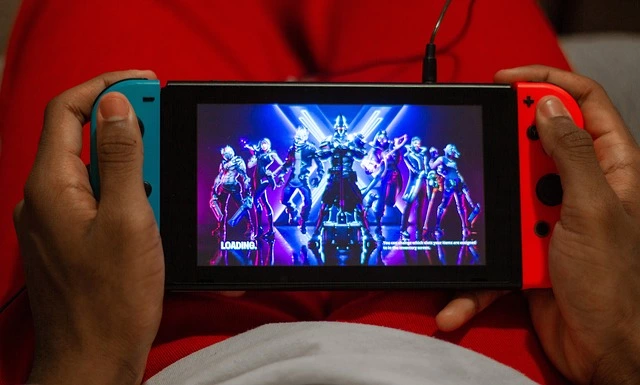Looking how to gift Nintendo Switch games? Discover how to choose the perfect game, consider the recipient’s interests, and present it in a memorable way.
The Nintendo Switch, a popular gaming console, has captivated millions of gamers worldwide with its innovative features and an impressive library of games. In this blog post, we will guide you through the various ways to gift Nintendo Switch games, helping you make an informed decision that will leave the recipient ecstatic.
Whether you are a parent, friend, or significant other, this guide will assist you in selecting the right game and presenting it in a way that is guaranteed to put a smile on the face of any Nintendo Switch gamer.
Gifting the Perfect Nintendo Switch Game
When it comes to gifting the perfect Nintendo Switch game, researching and exploring available options is essential. Here are some popular Nintendo Switch games to consider:
“The Legend of Zelda: Breath of the Wild”
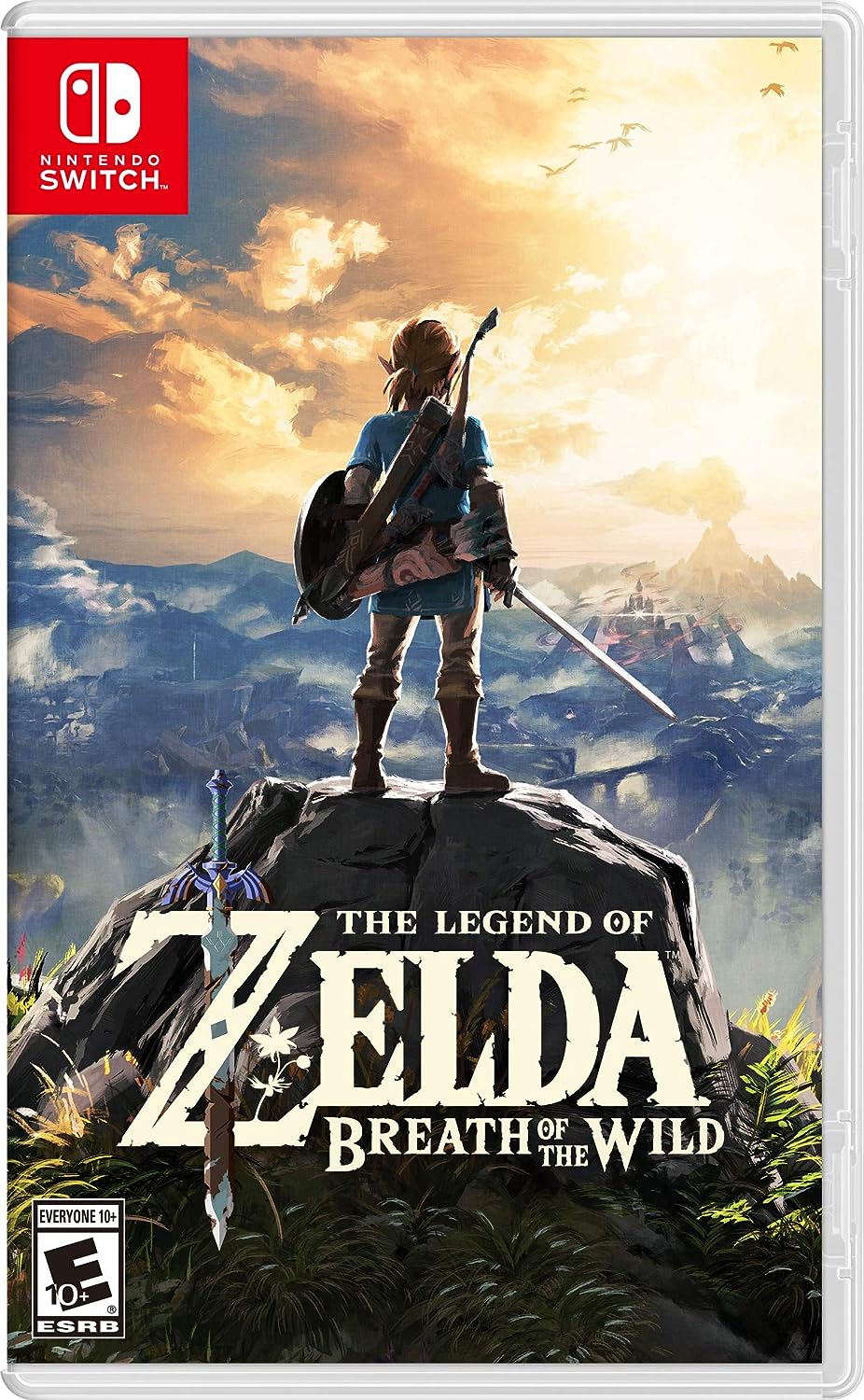
This critically acclaimed action-adventure game offers a vast open world, immersive gameplay mechanics, stunning graphics, and an engaging storyline.
“Super Mario Odyssey”
Embark on a 3D platforming adventure with Mario as he travels across different kingdoms to rescue Princess Peach from Bowser. The game features creative level design, captivating visuals, and innovative gameplay mechanics.
“Animal Crossing: New Horizons”
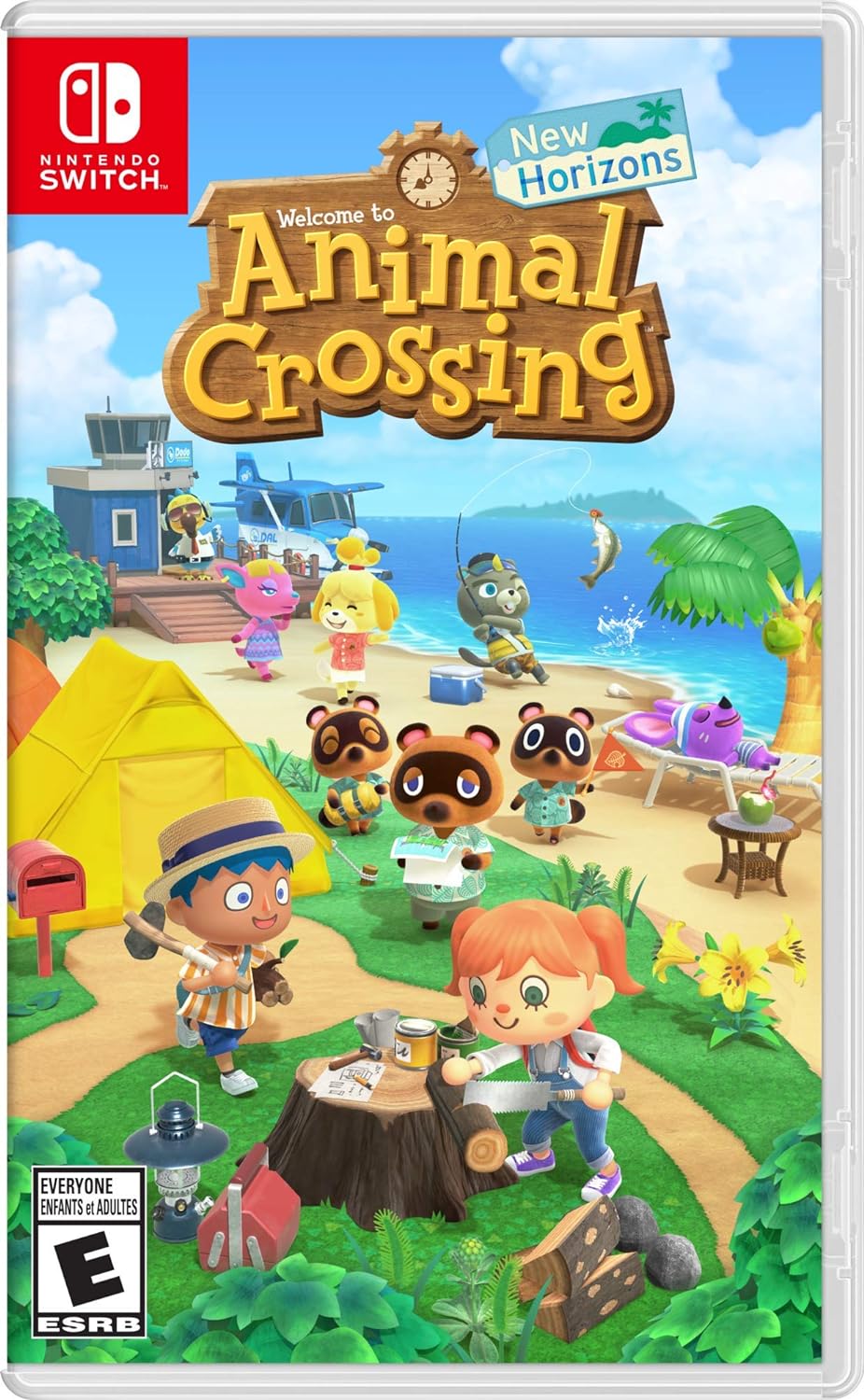
Create your own virtual paradise on a deserted island, where you can build and customize your home, interact with anthropomorphic animal villagers, and enjoy a relaxing and charming life simulation experience.
“Mario Kart 8 Deluxe”

Race against friends and family in this multiplayer racing game featuring beloved Mario characters. With a wide selection of tracks, vehicles, and multiplayer options, it guarantees hours of fun and friendly competition.
“Super Smash Bros. Ultimate”

Gather your favorite Nintendo characters and engage in a fighting crossover extravaganza. With a massive roster of fighters, varied game modes, and online multiplayer, it’s a must-have for fans of both Nintendo and fighting games.
“Splatoon 2”
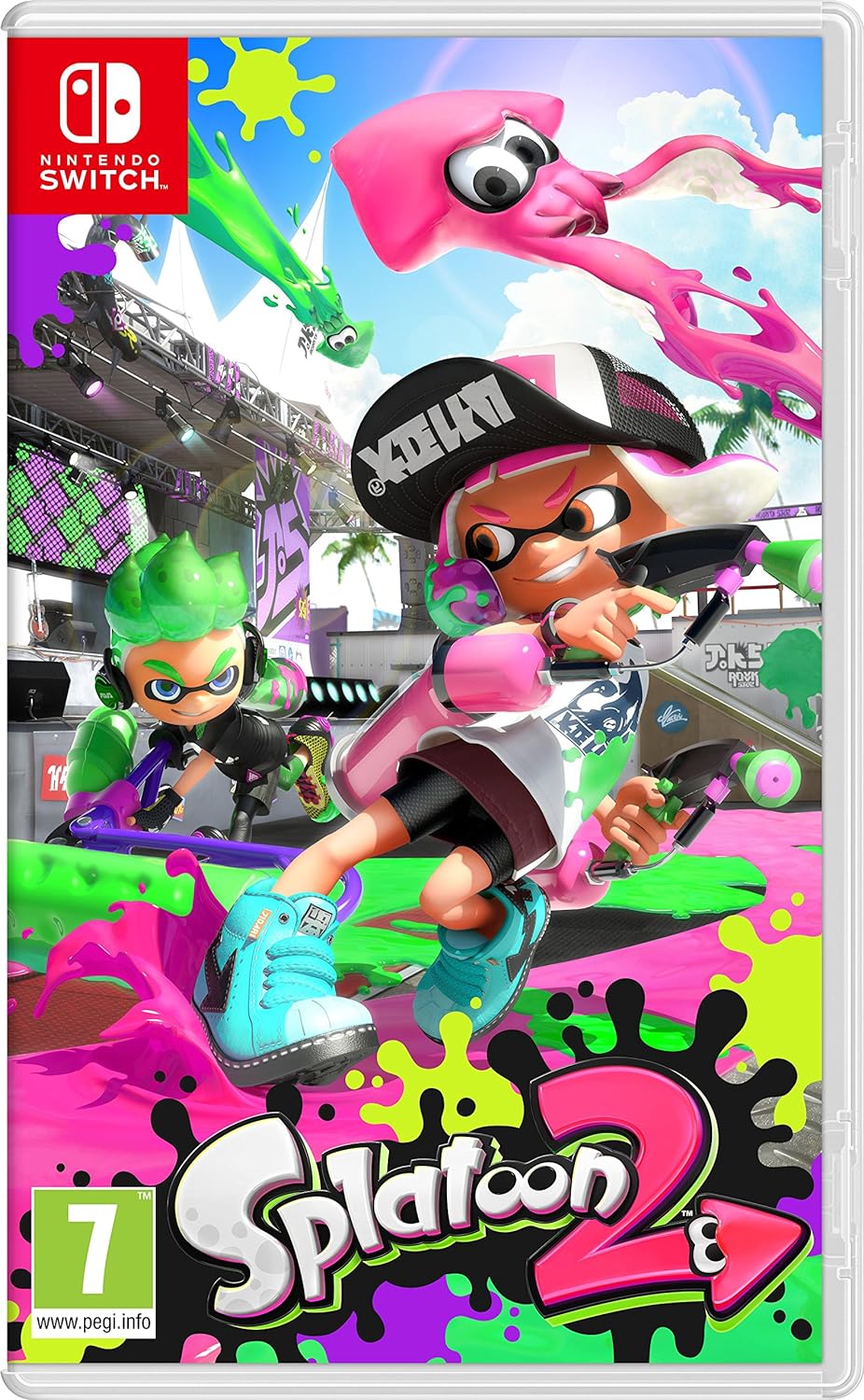
Dive into the colorful and chaotic world of competitive ink-based battles. This team-based third-person shooter offers unique gameplay mechanics and an engaging multiplayer experience.
Consider the Recipient’s Interests
Considering the recipient’s gaming preferences and interests is crucial to ensure a successful gift. By tailoring the gift to their specific likes, you can make it even more meaningful. Here are some tips to help you gather information discreetly and choose the perfect game:
- Favorite Genres: Find out what genres the recipient enjoys the most. Are they into action-adventure, role-playing, puzzle-solving, or sports games? Knowing their favorite genres will help you narrow down the options and select a game that aligns with their preferences.
- Previous Gaming Experiences: Take note of any previous gaming experiences the recipient has had. Have they mentioned playing specific games or franchises before? Consider these experiences to guide your choice. If they enjoyed a particular game, they might appreciate a similar title or a new installment in the series.
- Specific Titles of Interest: Pay attention to any games the recipient has expressed interest in. Have they mentioned any upcoming releases or popular titles they’ve been wanting to play? This information can be invaluable in selecting a game they’ve been eagerly anticipating.
- Seeking Advice from Mutual Connections: Reach out to mutual friends or family members who may have insights into the recipient’s gaming preferences. They may know the recipient’s favorite genres or have heard them mention specific games. However, ensure that this conversation doesn’t reveal the surprise if the gift is meant to be a surprise.
- Age and Gaming Skill Level: Consider the recipient’s age and gaming skill level. Some games cater to specific age groups and may have content or difficulty levels that are more appropriate for certain audiences. Choose a game that matches their age range and skill level to ensure they can enjoy it to the fullest.
Choosing the Perfect Game
Once you have gathered information about the recipient’s preferences, it’s time to choose the perfect Nintendo Switch game. Here’s how you can make an educated decision:
- Read Reviews: Reading reviews from reputable sources can provide valuable insights into a game’s quality, gameplay mechanics, and overall experience. Look for reviews that discuss the game’s strengths, weaknesses, and suitability for different audiences. Consider both professional reviews and user reviews to get a well-rounded view.
- Watch Gameplay Videos: Watching gameplay videos on platforms like YouTube or Twitch can give you a visual representation of how the game plays. Pay attention to the graphics, controls, and the overall atmosphere of the game. This will help you gauge whether the recipient will enjoy the gameplay style and mechanics.
- Conduct Thorough Research: Take the time to conduct thorough research on the games you’re considering. Visit official game websites, forums, and social media groups dedicated to gaming for more information and player discussions. Look for any updates, expansions, or upcoming releases for the game that might enhance the overall experience.
- Consider Genres and Player Levels: Remember the recipient’s favorite genres and consider their gaming skill level. If they enjoy action-adventure games, consider titles like “The Legend of Zelda: Breath of the Wild” or “Super Mario Odyssey.” For RPG fans, “Pokémon Sword and Shield” or “Fire Emblem: Three Houses” might be a good fit. Matching the game to their preferred genres enhances the chance that they will thoroughly enjoy the experience.
- Factors to Consider: Keep in mind important factors like gameplay length, replayability, and multiplayer options. If the recipient enjoys games with a long storyline and exploration, look for titles with extensive campaigns such as “The Witcher 3: Wild Hunt” or “Dragon Quest XI S: Echoes of an Elusive Age.” For multiplayer enthusiasts, games like “Mario Kart 8 Deluxe” or “Super Smash Bros. Ultimate” offer exciting multiplayer experiences.
- Personal Recommendations: If you have any friends or family who are gamers and share similar tastes with the recipient, seek their advice. They may have played games that match the recipient’s preferences and can offer valuable recommendations based on their own experiences.
Selecting the Right Packaging
When it comes to gifting a Nintendo Switch game, the packaging can add an extra touch of excitement and make the gift even more memorable. Here are some packaging options and suggestions to enhance the gifting experience:
- Personalized Gift Wraps: Consider creating personalized gift wraps that showcase the recipient’s love for gaming and the Nintendo Switch. You can use Nintendo-themed gift paper or print out images of their favorite characters or games to wrap the game in. This adds a special touch and shows that you’ve put thought into the presentation.
- Themed Gift Bags or Boxes: Another option is to use themed gift bags or boxes to package the game. Look for bags or boxes that feature Nintendo or gaming-related designs. These themed packaging options will add an extra layer of excitement and make the gift stand out.
- Handwritten Note: Include a handwritten note expressing your sentiments and wishes. Personalize the note by mentioning why you chose this specific game for the recipient, how much you value their friendship or relationship, and the joy you hope the game will bring them. A heartfelt message adds a personal touch and makes the gift feel even more special.
- Small Gaming-Related Trinket: Consider including a small gaming-related trinket as an additional surprise alongside the game. This could be a keychain featuring a character from the game, a gaming-themed sticker or pin, or a small collectible figurine. These little additions can make the gift feel even more complete and show your attention to detail.
- Gift Accessories: To enhance the overall presentation, consider using ribbons, bows, or other decorative accessories. You can choose colors that complement the theme of the game or the recipient’s favorite colors to make the packaging visually appealing.
Alternative Gifting Options
While physical game copies are a popular choice for gifting Nintendo Switch games, there are alternative options that provide flexibility and convenience. Digital game codes and eShop gift cards allow the recipient to choose their preferred game. Here’s why these options can be great alternatives:
Flexibility of Choice
By giving a digital game code or eShop gift card, you empower the recipient to select a game that aligns with their preferences. This ensures that they receive a game they truly want and will enjoy playing.
Last-Minute Gifts
Digital game codes and eShop gift cards are perfect for last-minute gifts. You can purchase and deliver them instantly, avoiding the need for physical shipping and ensuring a timely gift-giving experience.
Uncertainty in Game Selection
If you’re unsure about the recipient’s specific gaming preferences or if you don’t have enough information to choose a game, digital game codes and eShop gift cards provide a safe choice. They allow the recipient to explore the Nintendo eShop and select a game that appeals to them personally.
Here’s a step-by-step guide on how to purchase digital game codes or eShop gift cards:
Digital Game Codes:
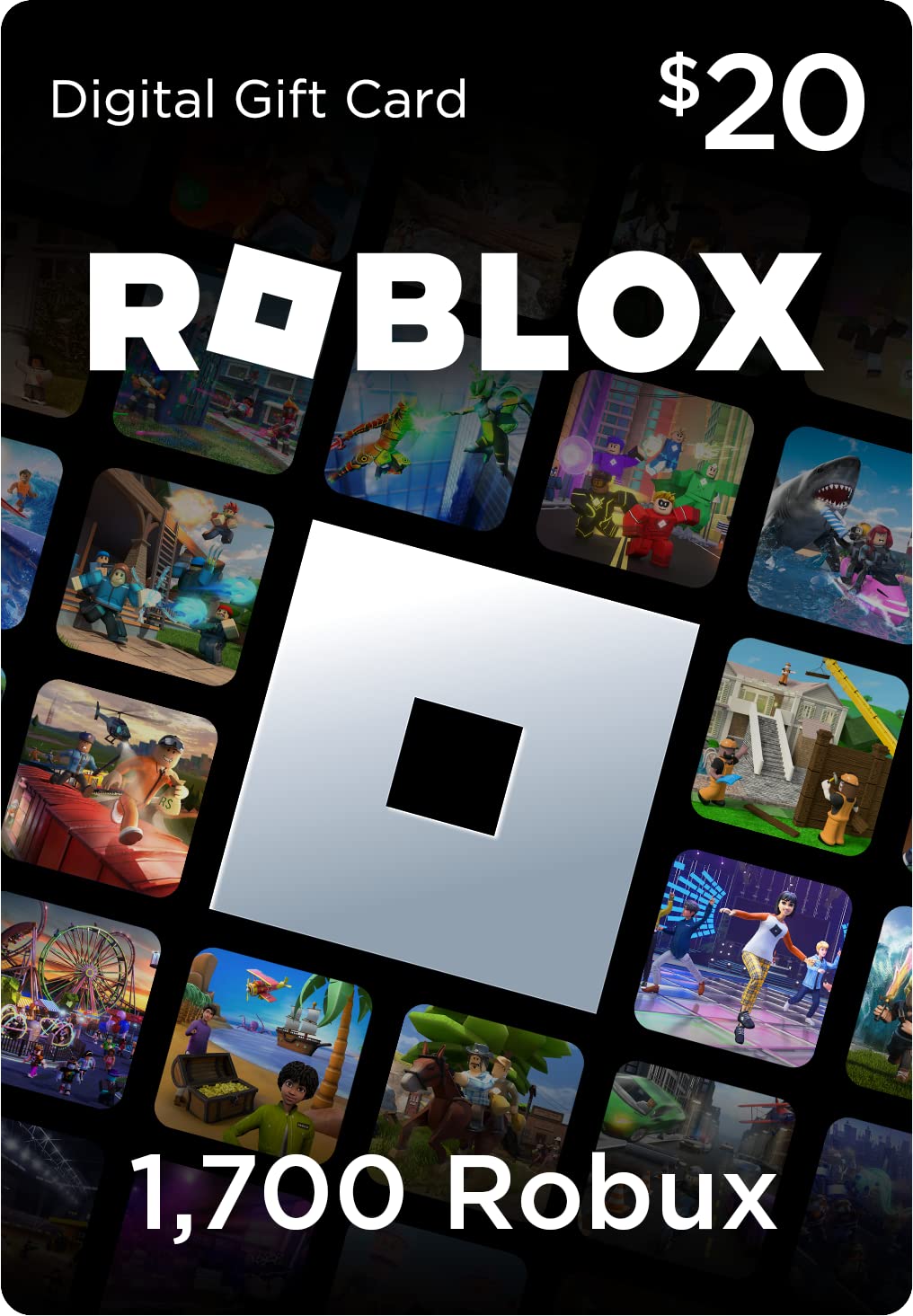
- Visit reputable online retailers or Nintendo’s official website that offers digital game codes.
- Look for the desired game and select the digital code option.
- Add the game code to your cart and proceed to checkout.
- Complete the purchase by providing payment information.
- Once the purchase is confirmed, you will receive the digital game code via email or on the retailer’s website. Share this code with the recipient as a gift.
eShop Gift Cards:
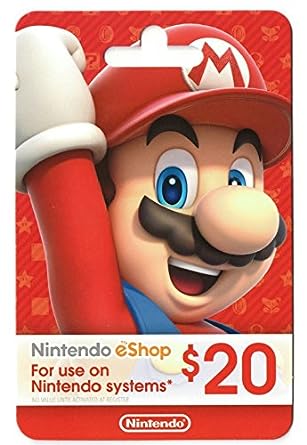
- Visit physical retail stores, online retailers, or the Nintendo eShop website.
- Look for eShop gift cards of various denominations.
- Purchase the desired value of the eShop gift card.
- If purchasing online, provide payment information and complete the checkout process.
- If purchasing in-store, pay for the gift card at the designated checkout counter.
- Present the eShop gift card to the recipient physically or share the gift card code if it was purchased online.
Digital game codes and eShop gift cards are easily accessible and provide the recipient with the freedom to choose the game they desire. They are especially convenient for those who prefer digital downloads or for family and friends who may be located remotely and can’t physically exchange gifts.
read more – DISCOVER PS5/PS4 TOP 10 GAMES !
How to gift a digital switch game?
Gifting a digital game for the Nintendo Switch is a thoughtful gesture, but Nintendo’s eShop does not have a direct “gift” option like some other digital platforms. However, you can still gift a digital game by following these steps:
Buy a Digital Game Code: Purchase a digital download code for the game you want to gift. You can buy these codes from various retailers, such as Amazon, Best Buy, GameStop, or Walmart.
Deliver the Code: Once you have purchased the code, you can give it to the recipient in a number of creative ways. For example, you can send it via email, write it inside a greeting card, or even create a custom gift certificate.
Redeem the Code: The recipient will then redeem this code on their Nintendo Switch. They can do this by going to the Nintendo eShop on their console, selecting ‘Enter Code’ from the menu on the left, and entering the code you provided.
How to gift a game on Nintendo switch?
Option 1: Digital Download Code
Find a Retailer: Purchase a digital download code for the specific game you want to gift. Retailers like Amazon, Best Buy, GameStop, or Walmart often sell these codes.
Give the Code to the Recipient: You can deliver the code in various ways – via email, a handwritten note, or as part of a creative gift.
Redeeming the Code: The recipient will enter this code on their Nintendo Switch. They’ll need to open the eShop, select ‘Enter Code’ from the left side menu, and input the code you’ve given them.
Option 2: Nintendo eShop Gift Card
Purchase a Gift Card: Buy a Nintendo eShop gift card from a retailer. These cards come with various denominations, so you can choose how much you want to gift.
Give the Gift Card: Present the gift card to your recipient. They can use it to add funds to their Nintendo eShop account.
Buying the Game: The recipient can use the funds from the gift card to purchase any game or content from the Nintendo eShop.
Can I gift a digital Nintendo switch game?
You cannot directly gift a digital game through the Nintendo Switch eShop. Instead, buy a digital download code for the game from a retailer and give that code to the recipient to redeem on their Switch.
Proudly powered by Ultimate Blog Hub